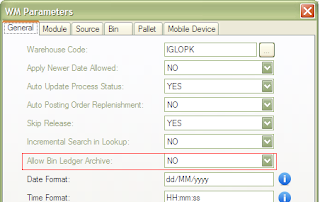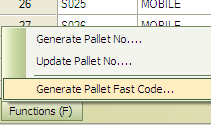1. [Pallet Docket No.] and [Pallet Quantity] added in CDN Header.
2. [Pallet Monitor] added in Warehouse Parameters. When this option set to YES, Pallet ID will be inserted during posting a Receive and it will be deleted during posting an Issue if the pallet is being fully applied.
3. [Pallet Lookup filtered by Customer] added in Warehouse Parameters. When this option set to YES, system will filter out the pallet list by specified customer whenever lookup a pallet in WMS.
4. [Delete Unused Pallet] added in Warehouse Parameters. When this option set to YES, system will delete unused pallet if no transaction found in ASN pallet and Receive detail.
5. [Allow Bin Ledger Archive] in Warehouse Parameters. When this option set to YES, system will archive bin ledger while changing the financial calendar period to CLOSED status.
6. [Allow Issue Zero Quantity] added in Customer Profile. When this option set to YES, system will allow zero quantity inserted into Issue detail.
7. [Unit Price] and [Unit Cost] added in Customer Item.
8. [Total Distinct Pallet Count] added in various transaction summary screen likes Receive, Order, Issue, Transfer, Ownership Transfer and Bin Ledger.
9. Added Shortcut key to Pallet Quantity (Ctrl+Shift+J) and Pallet Transfer (Ctrl+Shift+H).
10. Added function of [Generate Pallet Fast Code] in Pallet profile.
11. During release a Receive document, system will prompt user if the pallet is being used in another transaction.
1. Error when validating item variant in Bin Replenishment setting.
2. Error when validating item variant in Transfer Wizard.
3. Error of unable to select relevant bin code in Warehouse: To at Transfer.
4. Error of generating filter criteria for columns [Bin Code Criteria] / [Pallet Type Criteria] / [Pallet No. Criteria] in Order, Issue and Ownership Transfer.
5. Error of parameters will be duplicated during overwriting a user defined view.
5. Error of parameters will be duplicated during overwriting a user defined view.