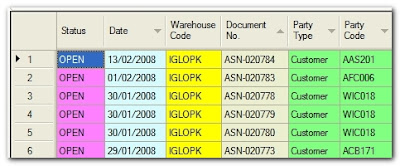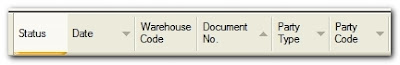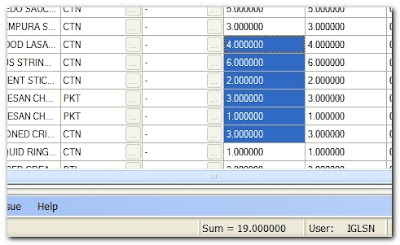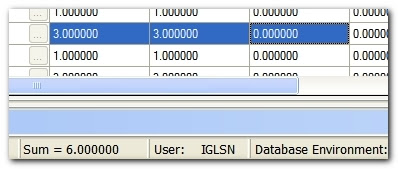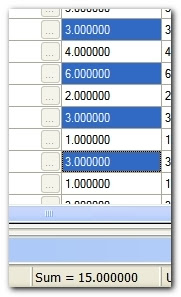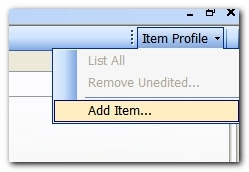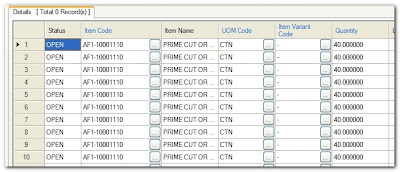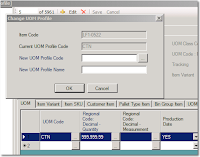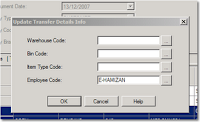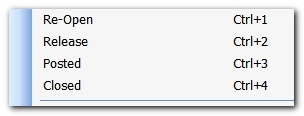New Module - Ownership Transfer
新增:拥有权转移

In the context of 3rd party warehouse. A warehouse service provider normally stores product of multiple clients.
Sometimes, clients of the warehouse will sell products among each other. Hence, the ownership of product within the warehouse will switch from one client to another. This module is designed to ease the processing of such activity.
2.
Shortcut keys to perform following functions
Ctrl+1:ReOpen
Ctrl+2:Release
Ctrl+3:Posted
Ctrl+4:Closed
新增:快捷键
Ctrl+1:恢复开始
Ctrl+2:确认
Ctrl+3:己过帐
Ctrl+4:完成

Some shortcut keys to make data entry faster.
3.
-Import ASN Document
-Import Issue Document
-Import Ownership Transfer Document
-Enhanced Import Receive that able to break item into pallets according to Pallet Type Item configurations
- 导入入库通知
- 导入出货
- 导入拥有权转移
加强:-导入收货可以把总数切割成多个托盘
 Nothing much to elaborate except the Enhanced Import Receive Interface. One of the most interesting feature of Extreme Import Interface is it is not just an import user interface. It is also another user input screen for the respective modules.
Nothing much to elaborate except the Enhanced Import Receive Interface. One of the most interesting feature of Extreme Import Interface is it is not just an import user interface. It is also another user input screen for the respective modules.I would like to take a real-life example to explain how Enhanced Import Receive Interface helps in data entry. If a container is sending one item (item A) with quantity of 1000 cartons which to be split into 10 pallets, user can just just key in item A with quantity of 1000.
The system will prompt user if they wish to split the item during importing into Extreme Receive module.
With such, we believe duration of data entry will be shorten under certain circumstances.
4.
Added a new function in ASN which allow user to post and generate receive in one step.
新增:入库通知加了一个“已过帐同时生成收货”
 If you wish to post an ASN document and generate a Receive document subsequently, just use Posted and Generate Receive function as a short cut manner.
If you wish to post an ASN document and generate a Receive document subsequently, just use Posted and Generate Receive function as a short cut manner.5.
Enhanced System Control
加强:系统设置安全性能
6.
Able to check item balance in Order details and Issue dtails
新增:a)出货明细可以查出“产品结余”
点选任一明细-->出货-->产品结余
b)订购明细可以查出“产品结余”
点选任一明细-->订购-->产品结余
 We find that our users constantly need to check the balance of a specific item while they are entering an Order or Issue. This new little enquiry function exists only in both Order and Issue modules.
We find that our users constantly need to check the balance of a specific item while they are entering an Order or Issue. This new little enquiry function exists only in both Order and Issue modules. After an detail line of Order or Issue has been saved successfully, the user can just click "Item Balance" to check the inventory detail in the warehouse.
One of the very important point that user have to remember is, the Item Balance enquiry shows the balance of the item regardless of the UOM and variant that has been entered into the detail line.
7.
You are now able to update "Employee" in Update Transfer details
加强:更新转移明细,新增“职员代码”
 The "Employee" information in the context of product location transfer usually refers to the warehouse personnel that responsible to the particular movement of product. Hence, it might be essential to track the personnel in the Transfer module.
The "Employee" information in the context of product location transfer usually refers to the warehouse personnel that responsible to the particular movement of product. Hence, it might be essential to track the personnel in the Transfer module.8.
Search Wizard is now enhanced to search the detail of Ownership Transfer
加強:搜索精灵加入拥有权转移单的搜寻
11.
Show document that is using "Usable Quantity" or "Usable Measurement in Inventory Physical Enquiry
新增:实际库存可查寻相关单据
 This is yet another feature that we felt it will help our users especially who involved more in the outbound processes.
This is yet another feature that we felt it will help our users especially who involved more in the outbound processes.I am sure the user who does outbound process had the experience that they couldn't issue or allocate a certain pallet of product even though it exists in the warehouse as well as in the stock balance report.
The reason was that particular pallet might being used by another transaction (ie. Order, Transfer, Issue, Ownership Transfer etc).
The hassle was - How would user find out about this? Now, with this new function "Show Relevant Document" in the Inventory Physical Balance Enquiry, user will be able to tell the document that is holding the products easily.
12.
There will be tooltip to show "Name" (ie. Customer Name, Warehouse Name, Item Name) when you place your mouse over the lookup textbox.
当滑鼠移到Lookup Textbox之上是,系统会显示改代码的名称。
 It was suggested that Extreme should indicate the name of the customer in every transaction so that user will be able to identify the respective entity easily without first remembering the customer code.
It was suggested that Extreme should indicate the name of the customer in every transaction so that user will be able to identify the respective entity easily without first remembering the customer code.We find it was a good suggestion that certainly improves our system further and hence we have made the "Name" of all the lookup text box in the system to appeared as tool tip when user move their mouse pointer over it.
13.
Bug Fixed of Order Wizard
 I have received complaints about the Order Wizard had allocated goods that does not 100% according to the FIFO rule that is highly essential especially in the food industry that IGLO involves.
I have received complaints about the Order Wizard had allocated goods that does not 100% according to the FIFO rule that is highly essential especially in the food industry that IGLO involves.Due to the previous Order Wizard logic was written in the SQL Server stored procedure which is also a legacy of previous edition of the Extreme, we have then rewrote the business logic of Order Wizard to address the FIFO problem permanently.
14. Enhanced Bin Replenishment (Pick Face Replenishment)

Bin Replenishment Module is designed to allow user to replenish stock to a specific bin (mostly pick face)
To Start Bin Replenishment in user mode
Click Bin Replenishment on Sidebar.
or
press Keyboard button Ctrl +Shift + N
User can only use the replenish function and edit the Reorder Quantity in this mode.
To Start Bin Replenishment in Administrator mode
go to Tools -> Settings -> Bin Replenishment
Superuser is allowed to configure all details of Bin Replenishment in this mode.
To Replenish the Bin
1. Select the row of details.
2. Click the functions at right upper corner
3. Click Replenish the selected bin(s) to replenish the selected details.
Or click Replenish all bins in details to replenish all.
Details Description
Bin Code - Select the bin to be replenish
Item Code , UOM Code , Variant Code - The Item SKU to replenish to the selected bin
Party Code , Party Branch Code - Specific the customer for the Item SKU
Reorder Quantity - when physical quantity of the selected bin is lower than the reorder quantity , it will generate a transfer to replenish the selected bin.
Minimum Quantity - when Reorder Quantity is 0, system will replenish the bin when the quantity of bin is lower than minimum quantity.
Physical Quantity - shows current physical quantity of the selected item in the selected bin.
Physical Measurement - show current physical measurement of the selected item in the selected bin.
15. Able to hide document header for every kind of transaction by press F11, this feature is designed to help user who is using a relatively smaller resolution.
输入介面的表头可隐藏 (F11)


To some of the users who are still using a CRT monitor with resolution of 800x600, this feature is going to be good news to them. They can now hide the transaction header while they are working the detail of the transaction.