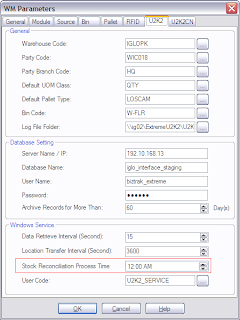1. Added User Defined Fields in Details.
a) Firstly, users have to define customized field(s) in setting. (Setting > Data > User Defined Fields)
b) There is 7 columns in user defined fields settting.
i) Code
ii) Name
iii) Data Type
iv) Length
v) Mandatory (System will check whether data has been inserted for this field if Mandatory set to YES)
vi) Post To Bin Ledger (System will only recognize this field as filter criteria while doing allocation automatically or manually if set to YES)
vii) Description
c) If Data Type is Lookup, user have to setup Lookup Option.

d) After setup user defined field, users have to assign it into Customer Profile > User Defined Fields.

e) User defined field will only show in Detail for those assigned Customers.


2. Archive Bin Ledgers for those calendar financial period code has been closed.
a) For the first time archive, user has to run the individual Archive Bin Ledger program.

b) Afterward, when users try to change the status of calendar financial period to CLOSED, system will prompt a confirmation dialog. If users confirm to proceed, system will move relevant bin ledger(s) to archived table.
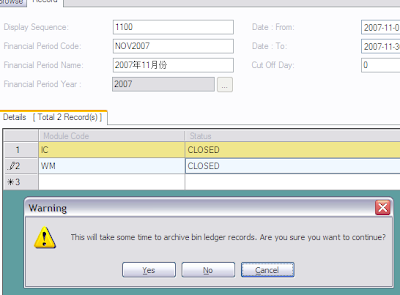
c) And vice versa, when users reopen the calendar financial period, system will move relevant bin ledgers from archived table back to its origin.
3. Preview User Defined Report when mouse hover on Report Treenodes and it allow users to set visibility of preview depend on their account. For closing the preview image, user can just click on the image itself.


4. Added UI of [Add Detail] in Order and Issue detail module to help users insert detail with splitted quantity according to UOM Conversion Factor.
a) in EDIT mode, click on Add detail in tool strip menu at right top corner.

b) In below [Add Detail] screen, quantity will be split into different UOM based on UOM Conversion factor. Inserted UOM will be served as the lowest level and split the inserted quantity upwards according to the UOM hierarchy of the specified item.

c) Finally it will be split into 5 lines with different UOM for this example. Same applied to the Issue module.

5. Added [Container Details] tab in Receive Module to allow users insert container details into WMS for tracking purpose.