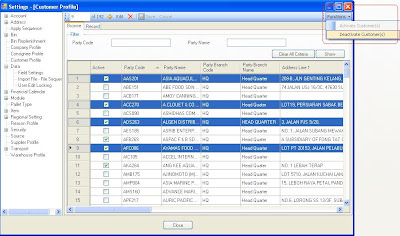Enhancements
1. Add Field relationship: Supplier <--> Customer relationship
2. Add Field relationship: Consignee <--> Party Code (customer)
3. New: Import/Export feature for UDE
4. New: Alert on FUTURE Production Date
5. New: Alert on receive QTY larger than Qty per Pallet (config true/false in Setting)
6. New: ASN allow accept ZERO Qty (config true/false in Setting)
7. New: Customized Report Maintenance, Add in "Open Report Folder" feature
8. UI Enhancement: Quick Search for Customized Report/UDE UI
9. UI Enhancement: Select specific ROW in range, tick checkbox based on user input for DataGrid

10. Report: GRN, DN, Pick List Document add in 'Weight' info, Option in print dialog
11. UI Enhancement: Bin Group SelectGridView, add in Name field (Currently only display CODE)
12. New: Order Generate Issue Dialog, add a 'Separate by Consignee'
13. Reference No.'s length support up to 30 chars
14. UI Enhancement: Add 'Sum' total to "Generate Issue by Bin Ledger"

15. UI Enhancement: icon to indicate whether Remarks has content
16. Import Order & Issue, Add in new field, Consignee Code
17. UI Improvement: Import screen

18. UI Improvement: Grouping of Address in groupbox
19. Import ASN: add in Supplier Code field
20. Import ASN: Pallet per Qty become an optional field
21. UI Improvement: Document Summary (e.g REC, ORD) support COPY of total Qty, Measurement and SUM using mouse double click
22. New Function: Add "Delete Apply" function at Issue header level just like what we have in Order Header
23. WM Parameters: default Source Code for Bin Replenishment
Bug Fixed
1. UI Bug Fixed: OT-Summary shouldn't Enable when nothing selected
2. UI Bug Fixed: DataGridView F3 Find "End of Search" message dialog show behind find dialog, unable to close
3. UI Bug Fixed: All SelectGridView, allow to resize the column width
4. UI Bug Fixed: Bin Group Setting. Bin Group Name Length and incorrect error message
5. UI Bug Fixed: Import ASN-->Edit-->Cancel-->Quit Anyway. The Tab remain, and unable to Import again
6. Bug Fxied: Allocation of multiple Header not function.
7. Bug Fixed: Print Preview result is different from actual print out bug fixed. (DN visible field is not printed out)
8. UI Bug Fixed: User Profile Reset Password and Change Password are disable even row selected
9. Bug Fixed: UDE Code with comma '(' and ')' will cause error when user click show button
10. Bug Fixed : Customized Allocation Sequence for Order module. It didn't actually work in the previous version.
11. UI Bug Fixed: ExtremeLabelTextbox component, paste will remove the existing text
12. UI Bug Fixed: Issue-->POD-->Reason Code remain enabled when Opened issue is Edited then cancel
13. Bug Fixed : Disable ESC to quit directly from Settings Dialog
14. Bug Fixed: Transfer Unable to Generate Issue, Profile_Reference_No length mismatch in Transfer(40) & Issue(20)
Reorganize
15. UI Cleanup: remove AAN related setting from WM Parameters
16. UI Cleanup: remove Others Tab from WM Parameters





















.JPG)