A more user-friendly interface had been released for this latest version of automated reporting manager.

2. Enable and disable the automated report configuration
Users have the option to enable and disable the automated report. For those configuration which have been disabled, windows service will not trigger them even they meet the exact timeliness.

3. Able to duplicate automated report configuration
Uers can now duplicate the selected automated report configuration without adding a new one which has almost same setting.
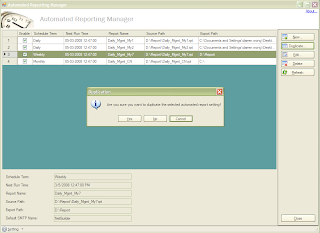
4. New Features

4a. Clear Old Generated Reports
User can setup directory(s) to delete the generated reports with specified days to clear and file format.

4b. Multiple SMTP Setting and Default SMTP Setup
Multiple SMTP settings is applied now and users can configure more than one SMTP servers. In case the default SMTP server is failed in sending mail, system will use alternative SMTP server to perform the task.
At least one SMTP server must be set as default server and it will act as the primary SMTP to send out mail.

4c. View Log File
User can open the automated reporting log file at this UI.


No comments:
Post a Comment