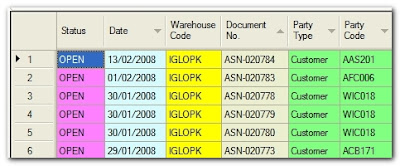
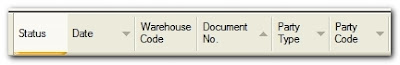
How to:
1. Press 'Ctrl' key
2. Click on the Columns you want to sort
2. Mircosoft Excel Style SUM
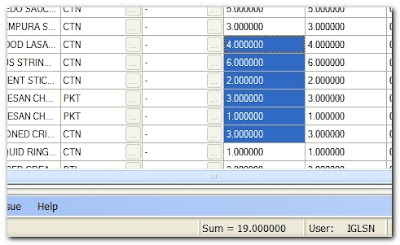
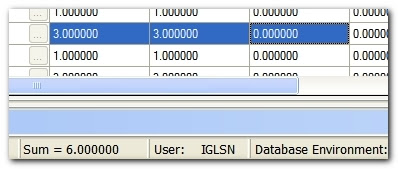
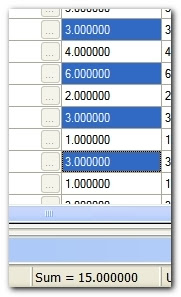
How to:
1. Just highlight the cells you want to SUM
2. or use Ctrl + Click to randomly select the cells
3. Add Items in Total Quantity in Receive
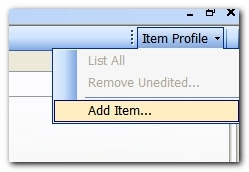

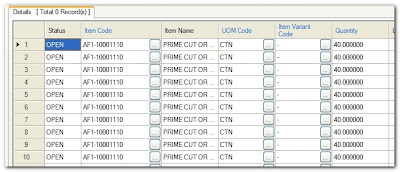
How to:
1. Go to the Receive form (insert/edit mode)
2. Go to Top right corner menu
3. Click on Item Profile --> Add Item...
4. Fill in the Item data in the popup Dialog
5. Click OK
4. Change UOM for used Item
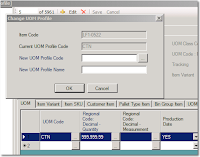 For some reasons, we might have to change UOM for Item that we have been using. There is a new function to save you day!
For some reasons, we might have to change UOM for Item that we have been using. There is a new function to save you day!However, it only available for administrator. There is a new function called "Change UOM" in Item Profile setup.
5. You can now change "Employee Code" in Update Transfer Details
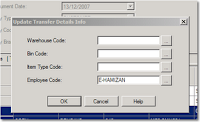 How to:
How to:1. Just invoke the same old "Update Transfer details Info" in Transfer module and you should be able to see the new field added in the pop up box.
6. Shortcut keys to change Status
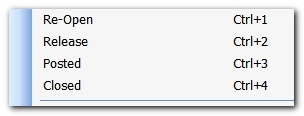
Shortcut Keys and functions:
1. Ctrl + 1: change to 'ReOpen' status
2. Ctrl + 2: change to 'Release' status
3. Ctrl + 3: change to 'Posted' or 'Posting' status
4. Ctrl + 4: change to 'Closed' status

No comments:
Post a Comment